11 Best Import and Export Plugins in WordPress

In WordPress, efficient data management is key to a flawless website experience. This blog will delve into the best import/export plugins that allow WordPress users to effortlessly manage and move their site data. Join us as we explore and highlight some of the best import/export plugins available, making data migration in WordPress a simple and easy task.
Without any further ado, let’s get started!
1- Product Import Export Plugin For WooCommerce

The WooCommerce Product Import Export Plugin is designed to simplify the process of transferring products within your WooCommerce store. The plugin allows you to import and export product data easily. It provides options for migrating products, updating existing data in bulk, and generating product descriptions using ChatGPT for those imported products that lack descriptions.
This plugin supports various product types, including simple, variable, grouped, affiliate, custom, and subscription products. It offers multiple methods for product migration, allowing users to choose between quick or advanced import/export options. It also allows you to export specific products using filters.
Moreover, the plugin supports various file formats like CSV, XML, TSV, and Excel, and also allows you to schedule automated import/export actions. It is also compatible with major third-party plugins. Additionally, it provides a detailed log history for easy troubleshooting of failed import/export actions.
2- WP All Import
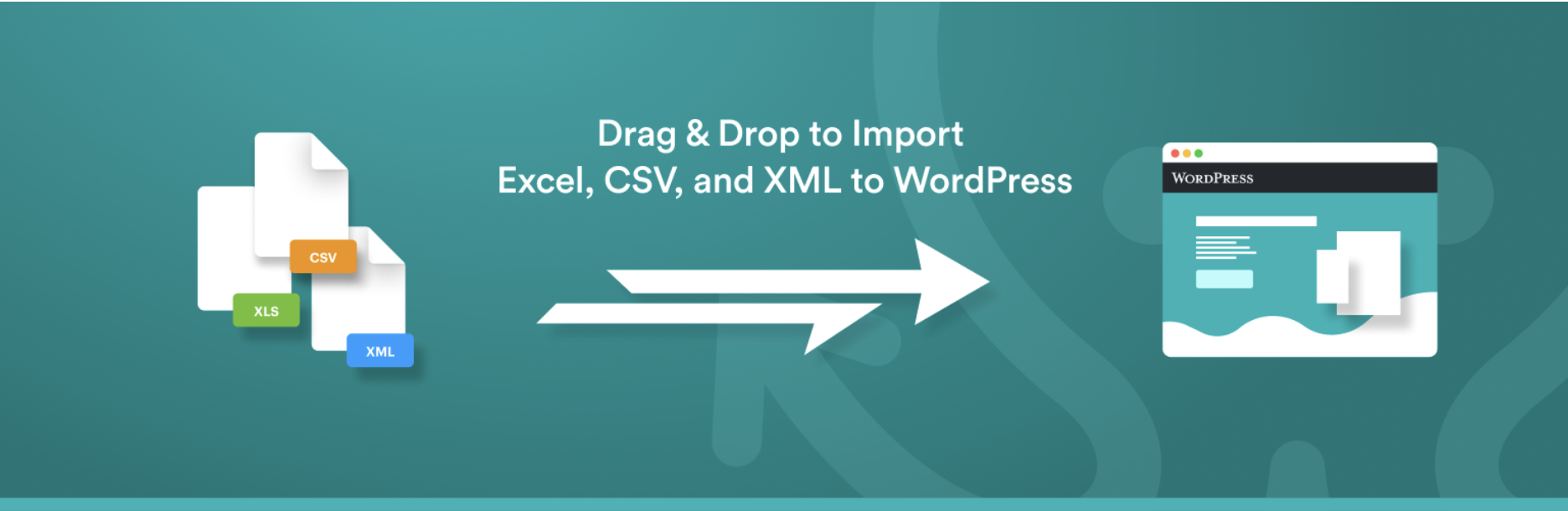
WP All Import is a plugin designed to simplify complex import tasks for WordPress users. This plugin features a simple and easy four-step import process and an intuitive drag-and-drop interface, making the task of importing XML or CSV files easier. The plugin allows you to import a wide range of data, from content migration to creating stores with affiliate data feeds, displaying live stock quotes, or building real estate portals.
WP All Import integrates with WP All Export and allows you to export various elements, such as posts, WooCommerce products, orders, and users, managing easy editing in Excel and re-importing to the same site or migrating data to another site. The Pro version of WP All Import offers premium support and introduces advanced features.
These advanced features include the option to import data to Custom Fields, import images to the post media gallery, set up Cron Jobs for recurring imports, import files from external URLs, and execute custom PHP functions on data. Overall, WP All Import Pro provides a user-friendly experience with guaranteed technical support via email, making it an excellent solution for WordPress users seeking efficient data import functionality.
3- WP All Export

WP All Export is one of the most popular plugins designed to simplify the complex task of exporting data from WordPress sites. This plugin features a three-step export process and an intuitive drag-and-drop interface, making exporting data simple and fast.
WP All Export allows you to export data for editing easily, migrate content between WordPress sites, create WooCommerce affiliate feeds, generate filtered lists of orders, export email addresses of new customers, and even create and publish customized WordPress RSS feeds.
The plugin offers the option to choose the exported data, allowing users to select exactly what they need. It supports the export of any custom post type and custom field and is compatible with various plugins and themes. WP All Export works effortlessly with WP All Import and automatically generates import settings for easy and fast data re-importation.
The plugin also offers a paid version that provides premium support and additional features. The Pro version allows you to send exported data to 500+ apps through Zapier integration, schedule exports to run automatically, add rules to filter data, and export WordPress users and WooCommerce orders with greater control. It also allows users to pass data through custom PHP functions. The plugin also offers guaranteed technical support via email.
4- Import Export Suite for WooCommerce

The WooCommerce Import Export Suite is designed to simplify the migration of data within your WooCommerce store. The plugin supports various data types, such as products, orders, customers, coupons, subscriptions, and reviews. It provides multiple methods for data migration, offering both quick and advanced import/export options to suit various user needs.
The plugin’s advanced filters and other options allow users to export specific data exactly as needed. It supports all product types in WooCommerce, including simple, variable, grouped, affiliate, subscription, or custom. It also allows you to import from different file locations, including local storage, URL, or FTP.
The plugin allows you to bulk edit or modify WooCommerce data during import. You can apply custom rules using simple mathematical formulas to modify hundreds or thousands of entries for products, orders, coupons, subscriptions, and users. Additionally, it integrates with the ChatGPT API to automatically generate product descriptions while importing products.
The plugin also provides options to retain user passwords during import and allows for scheduled automatic import/export actions, providing background automation for efficient management of store data. It even provides a detailed log history.
5- WP Import Export Lite

The WordPress Import Export Plugin is a simple tool that allows users to easily and quickly manage site data by enabling both import and export functionalities. This plugin supports various file formats and thus allows you to export and import data across different WordPress sites.
The plugin allows you to handle the import and export of posts, pages, custom post types, taxonomies, comments, and users with just one click. It provides the option to pause, resume, and stop the import and export processes. The plugin also manages background import and export, allowing multiple functions to run simultaneously.
It even offers powerful filters to refine data exports based on specific criteria, such as post ID. The plugin is user-friendly and offers drag-and-drop field mapping for imports and easy rearrangement and editing of fields for exports. It also supports multiple file formats, including zip archives and formats like CSV, XLS, XLSX, JSON, TXT, ODS, and XML.
Overall, the WordPress Import Export Plugin provides an excellent solution for various data management needs. Additionally, it allows you to access a complete process log, offering a step-by-step record of each import.
6- WordPress Users & WooCommerce Customers Import Export

The WordPress Users & WooCommerce Customers Import Export plugin simplifies the migration of WordPress users and WooCommerce customers effortlessly. The plugin supports multiple file formats, like CSV, XML, TSV, and Excel. It provides various methods for data migration, including quick or advanced import/export options.
The plugin also offers various filters for exporting data based on user roles, email IDs, and registration dates and ensures a secure migration of user passwords. Additionally, the plugin supports bulk editing or modification of existing user data during import.
It allows you to schedule import/export actions using FTP/SFTP profiles. The plugin also provides a detailed log history for easy troubleshooting. Moreover, the plugin is compatible with major third-party plugins for simple and easy integration.
7- Import and export users and customers
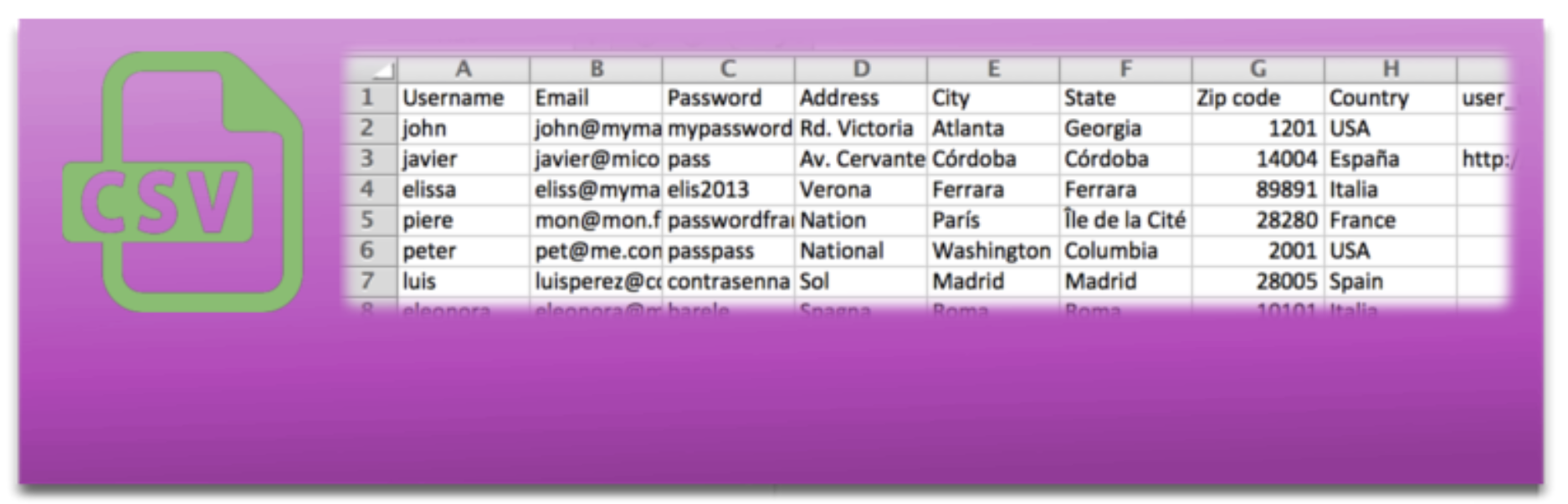
This plugin simplifies the process of managing users and customers on your WordPress and WooCommerce sites. It allows you to import and export user data effortlessly. The plugin supports CSV file imports, allowing you to add thousands of users or customers in just seconds. Additionally, it provides the convenience of exporting user data to a CSV file, with the option to filter by role or registration date.
The plugin provides the option to include custom user meta automatically from your CSV file, with a delimitation auto-detector that makes the process easier. The plugin also lets you send a customizable email to each imported user. It also allows you to assign roles during the import, and existing user data can be updated.
The plugin offers the option to create cron tasks for periodic user imports. The metadata imported can be easily edited within user profiles. The plugin also extends its compatibility by providing hooks for further customization, and it integrates with other plugins, including those for data, subscriptions, memberships, and more.
Overall, this user-friendly plugin allows WordPress and WooCommerce users to efficiently manage their user base, providing a simple and easy solution for importing, exporting, and maintaining user and customer data.
8- Order, Coupon, Subscription Export Import for WooCommerce

The Order, Coupon, Subscription Export Import plugin for WooCommerce is used to simplify the complexities of importing and exporting orders, coupons, and subscription data. The plugin supports various file formats like CSV, XML, TSV, and Excel. The plugin offers quick or advanced import/export options and allows the export of specific orders, coupons, and subscriptions using various filters.
The plugin also provides the option to bulk update existing data during import and import/export custom metadata. It offers multiple methods for importing and exporting WooCommerce orders and coupons, such as quick import/export and advanced import/export. It also provides pre-saved templates and customizable filters.
The plugin also offers the option to schedule import/export actions and view detailed log history. It is compatible with major third-party plugins and supports the import/export of custom metadata generated by different plugins.
9- Duplicator – WordPress Migration & Backup Plugin
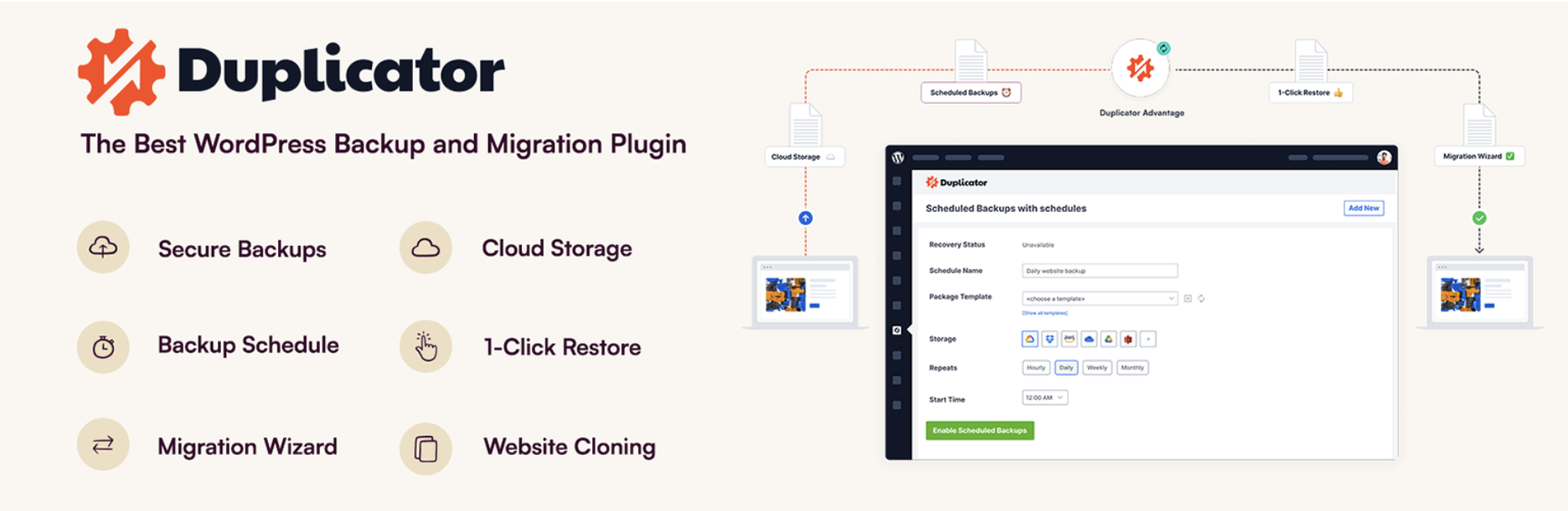
Duplicator is a popular WordPress migration and backup plugin that allows you to migrate, copy, move, or clone a WordPress site effortlessly from one location to another. Additionally, it serves as a reliable backup utility, simplifying the process of safeguarding crucial site data.
This plugin offers standard WordPress migrations, backups, and zero downtime migrations. It allows you to move a live site to a local host for development, transfer a site between hosts, manually back up entire sites or specific parts, and duplicate live sites to staging areas, or vice versa.
The plugin allows you to create packages that bundle plugins, themes, content, databases, and WordPress files into a convenient zip file. This package can be used for migrating WordPress sites to different locations, whether on the same server, across servers, or in any WordPress hosting environment.
Overall, Duplicator improves workflow efficiency by allowing you to create preconfigured sites and bundle them into packages, thus making the process of creating and migrating multiple preconfigured sites instantly possible.
10- Advanced Import : One Click Import for WordPress or Theme Demo Data
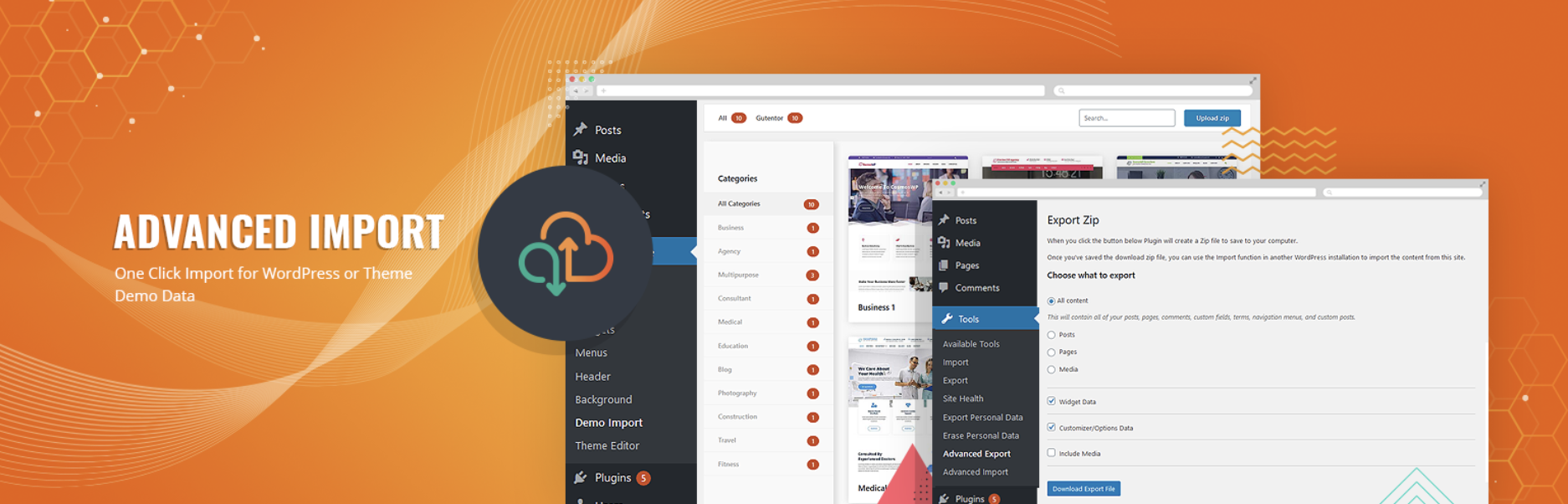
Advanced Import is one of the best data importer plugins that offers a range of features to enhance the process of importing WordPress site data. The plugin is primarily designed for theme developers, and it simplifies the task of providing demo data to customers. However, it is also used for migration purposes.
The plugin manages the import of demo starter sites with ease, allowing users to bring in widgets, options, media, pages, posts, custom post types, and actual media files effortlessly. When utilizing the Demo Import features of themes, the plugin gets screenshots, images, and template JSON files from the respective theme site, making the import process possible with just a single click.
The plugin also offers additional features, such as code/plugin examples, support for premium versions or plugins of free themes, the ability to install separate dependent plugins for each demo starter package, categorized demo import starter packages, search filter keywords, sufficient hooks for customization, and options to add demo URLs and pro URLs.
Overall, this plugin aims to provide a better experience for users involved in theme development and customization.
11- Blocks Export Import
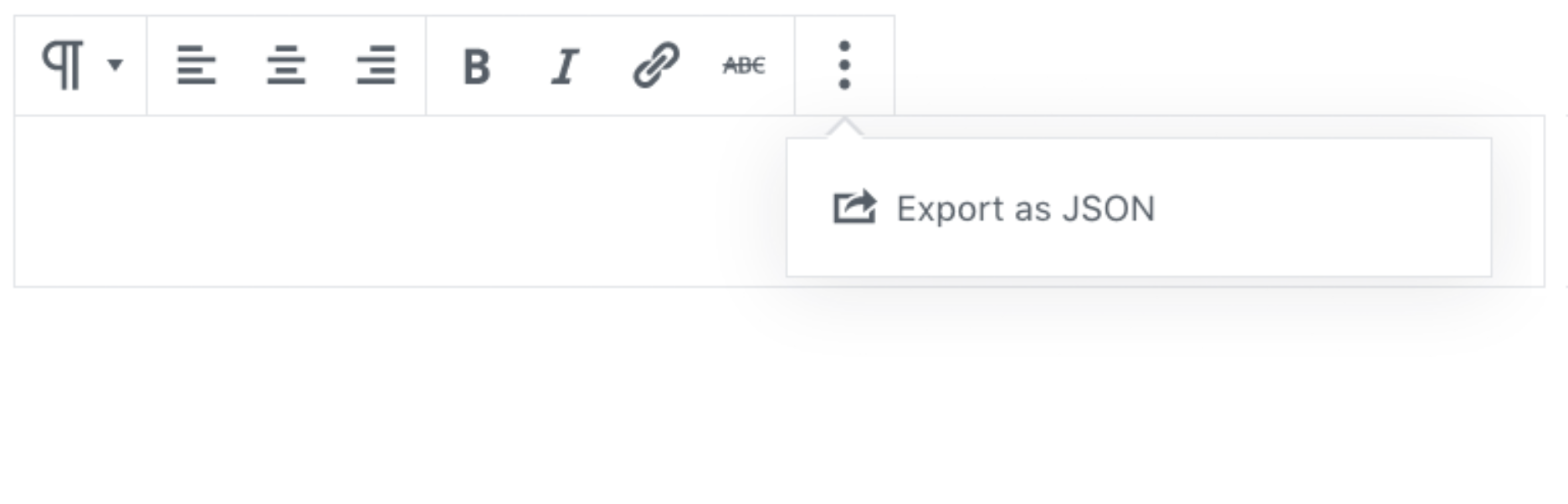
Blocks Export Import is a plugin that simplifies the process of managing blocks in the Gutenberg Block Editor by allowing you to import and export them as JSON files. The plugin supports various blocks, including Popup, Maps, Lottie Animation, Tabs, Progress Bar, Accordion, Countdown, Slider, Form, Circle Counter, and Google Maps, each powered by Otter.
The plugin provides a practical solution for users working with the Gutenberg Block Editor. By exporting blocks as JSON files, users can ensure consistency and efficiency in their block layouts across different projects or websites. Blocks Export Import is a user-friendly plugin that provides customization options in the Gutenberg Block Editor.
Conclusion
Selecting the right import/export plugin is crucial for making data management in WordPress easy. Each plugin mentioned in this blog serves specific needs and offers efficiency in handling tasks like migration, backup, and content import and export. Choose the plugin that best aligns with your goals, and ensure a smooth and efficient import/export experience.
Write For Us
Gain multichannel inventory visibility and control with eChannelHub
Learn more about eChannelHub with a free demo, tailored for your unique retail business.
Request A DemoRequest a Demo
Gain multichannel inventory visibility and control with eChannelHub
Learn more about eChannelHub with a free demo, tailored for your unique online business




