Etsy Shop Banner: How to Create an Eye-Catching Storefront
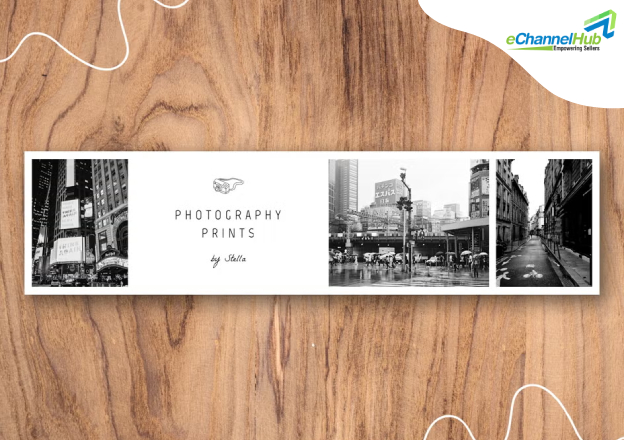
Are you an Etsy seller looking to make a lasting impression with your online storefront? One of the most effective ways to catch the attention of potential customers is by creating an eye-catching Etsy shop banner. Your banner is the first thing visitors see when they land on your shop, and it’s a powerful tool for conveying your brand identity and attracting buyers. In this comprehensive guide, we’ll walk you through the process of designing a stunning Etsy shop banner that will make your store stand out from the crowd.
1. Understanding the Importance of an Etsy Shop Banner
Introduction to Etsy Shop Banners
An Etsy shop banner is a prominent visual element that appears at the top of your Etsy shop page. It serves as a visual representation of your brand and sets the tone for the rest of your store. Etsy shop banners are customizable and allow sellers to showcase their creativity, professionalism, and unique style.
Why an Eye-Catching Banner Matters
In a crowded marketplace like Etsy, it’s crucial to grab the attention of potential customers right away. An eye-catching banner can make a lasting impression and entice visitors to explore your shop further. It helps create a sense of trust and professionalism, making buyers more likely to make a purchase.
How a Great Banner Can Boost Your Sales
A well-designed Etsy shop banner can have a significant impact on your sales. It sets the stage for your brand and creates a cohesive visual identity for your shop. When potential customers see a polished and attractive banner, they are more likely to perceive you as a professional seller, which can lead to increased trust and higher conversion rates.
2. Designing Your Etsy Shop Banner
Choosing the Right Dimensions
The first step in creating an Etsy shop banner is determining the optimal dimensions. Etsy recommends a banner size of 3360 pixels wide by 840 pixels tall. This size ensures that your banner looks great on all devices and provides enough space for your design elements.
Selecting a Theme and Style
Your Etsy shop banner should reflect your brand and the type of products you sell. Consider your target audience, the overall aesthetic of your brand, and the emotions you want to evoke. Whether you prefer a minimalist design, bold and vibrant colors, or a vintage-inspired look, make sure your banner aligns with your brand identity.
Using High-Quality Images
To create a professional-looking banner, it’s essential to use high-quality images. Blurry or pixelated images can make your shop appear unprofessional and deter potential buyers. Invest in high-resolution product photos or consider hiring a professional photographer to capture stunning images of your products.
Incorporating Your Brand Elements
Your Etsy shop banner should incorporate your brand elements, such as your logo, color palette, and fonts. Consistency across your banner, product listings, and other branding materials helps create a cohesive and memorable brand identity. Use your brand elements strategically to reinforce your brand image and make your shop easily recognizable.
3. Creating a Compelling Message
Crafting a Catchy Tagline
A catchy and memorable tagline can leave a lasting impression on your visitors. It should convey the essence of your brand and the unique value you offer. Think about what sets your shop apart from others and craft a tagline that captures that essence in a concise and engaging way.
Communicating Your Brand Values
Your Etsy shop banner is an excellent opportunity to communicate your brand values to potential customers. Consider what your brand stands for and how you want to be perceived by your target audience. Incorporate elements that align with your values, such as sustainability, handmade craftsmanship, or a commitment to fair trade.
Highlighting Your Unique Selling Points
Use your Etsy shop banner to highlight your unique selling points. What makes your products special? Is it the quality, the customization options, or the exceptional customer service? Feature these selling points prominently in your banner to attract buyers who are looking for those specific qualities.
4. Adding Call-to-Action Buttons
Encouraging Visitors to Take Action
In addition to attracting visitors, your Etsy shop banner should also encourage them to take action. Adding call-to-action buttons can help guide potential customers towards specific actions, such as browsing your products, making a purchase, or signing up for your newsletter. Use clear and compelling language to entice visitors to click on these buttons.
Designing Attractive Buttons
Design your call-to-action buttons to be visually appealing and attention-grabbing. Use contrasting colors that stand out against your banner background, and choose a font that is easy to read. Consider adding subtle effects like shadows or gradients to make the buttons visually appealing without overwhelming the overall banner design.
Linking Your Buttons to Relevant Pages
Make sure your call-to-action buttons lead visitors to the right place. If you want them to explore your product catalog, link the button to your shop’s main page or a category page. If you’re running a special promotion, direct them to the corresponding product or offer page. Ensure that the destination pages provide a seamless and enjoyable user experience.
5. Optimizing Your Banner for Mobile Devices
Understanding Mobile Responsiveness
With the increasing number of users accessing Etsy from mobile devices, it’s crucial to ensure that your Etsy shop banner looks great on smartphones and tablets. Mobile responsiveness refers to the design and functionality of a website or banner on mobile devices. Your banner should adapt to different screen sizes and orientations without losing its visual impact.
Designing for Smaller Screens
When designing your Etsy shop banner for mobile devices, keep in mind that space is limited. Simplify your design and prioritize essential elements. Make sure text is legible, buttons are easy to tap, and images are clear and well-optimized for mobile viewing. Test your banner on various devices to ensure it looks great across the board.
Testing and Optimizing Your Banner
Regularly test and optimize your Etsy shop banner to ensure optimal performance. Analyze your banner’s performance metrics, such as click-through rates and bounce rates, to identify areas for improvement. Experiment with different designs, messaging, and call-to-action buttons to find the combination that resonates most with your target audience.
6. Showcasing Your Products
Incorporating Product Images
Your Etsy shop banner can serve as a great opportunity to showcase your products. Consider incorporating high-quality product images into your banner design. These images should represent your best-selling or most representative products. Use overlays or text to highlight special offers or discounts to further entice potential buyers.
Creating a Cohesive Product Display
If you choose to showcase products in your Etsy shop banner, ensure that they are presented in a cohesive and visually appealing way. Arrange them in an organized manner, using a grid layout or other visually pleasing compositions. Pay attention to spacing, alignment, and color coordination to create an aesthetically pleasing product display.
Using Overlays and Text to Highlight Offers
Overlaying text or graphical elements on your product images can help draw attention to special offers or promotions. Consider adding text that communicates the value proposition of your products or includes enticing phrases like “limited edition” or “free shipping.” Experiment with different overlays and text placements to find the most effective combination.
7. Implementing Seasonal and Promotional Updates
Taking Advantage of Seasonal Themes
Seasonal updates to your Etsy shop banner can help create a sense of excitement and relevance. Incorporate elements that reflect the current season or upcoming holidays into your banner design. This shows potential customers that your shop is up-to-date and encourages them to explore your seasonal offerings.
Promoting Limited-Time Offers
If you’re running limited-time offers or promotions, your Etsy shop banner is an excellent place to showcase them. Create eye-catching graphics or text overlays that highlight the time-sensitive nature of the offer. Use phrases like “limited time,” “exclusive deal,” or “while supplies last” to create a sense of urgency and encourage immediate action.
Updating Your Banner Regularly
To keep your shop fresh and engaging, update your Etsy shop banner regularly. Change your banner to reflect new product launches, upcoming events, or changes in your brand identity. Regular updates show potential customers that your shop is active and evolving, increasing their interest in exploring your products.
8. Best Practices for Etsy Shop Banners
Keeping It Simple and Clean
When designing your Etsy shop banner, remember that simplicity and cleanliness are key. Avoid cluttering your banner with too many design elements or excessive text. Keep the focus on your brand and products, using design elements sparingly to enhance the overall visual appeal.
Balancing Visual Appeal and Information
While an eye-catching design is important, don’t sacrifice clarity and information for the sake of aesthetics. Make sure your banner clearly communicates the essence of your brand and your unique selling points. Use fonts, colors, and images strategically to convey your message while maintaining a visually appealing banner.
Consistency with Your Overall Brand
Your Etsy shop banner should be consistent with your overall brand identity. Use the same color palette, fonts, and design elements that you use in your product listings, packaging, and other branding materials. Consistency helps create a cohesive and memorable brand experience for your customers.
9. Tools and Resources for Designing Etsy Shop Banners
Graphic Design Software Options
If you have graphic design skills, you can create your Etsy shop banner using professional graphic design software like Adobe Photoshop or Illustrator. These tools provide advanced features and flexibility, allowing you to create highly customized and visually stunning banners.
Online Banner Design Tools
If you’re not comfortable with graphic design software, there are several online tools specifically designed for creating banners and other graphics. Canva, Bannersnack, and Adobe Spark are popular options that offer pre-designed templates and intuitive interfaces, making it easy to create professional-looking banners without any design experience.
Hiring a Professional Designer
If you want a truly unique and customized Etsy shop banner but lack the design skills or time, consider hiring a professional designer. Platforms like Fiverr and Upwork connect you with talented designers who can bring your vision to life. Make sure to provide them with clear guidelines and examples of your desired aesthetic to ensure a successful collaboration.
10. Showcasing Real-Life Examples
Inspiring Examples of Etsy Shop Banners
To provide you with inspiration and ideas, we’ve gathered a selection of real-life examples of stunning Etsy shop banners. These banners showcase different design styles, themes, and approaches to effectively represent various brands and products. Use these examples as a starting point for designing your own unique Etsy shop banner.
Analyzing Successful Banners
Analyzing successful Etsy shop banners can provide valuable insights into what works well and what doesn’t. Look for banners that are visually appealing, clearly communicate the brand’s identity, and effectively showcase the products. Pay attention to the use of colors, fonts, imagery, and call-to-action buttons to understand how these elements contribute to the banner’s overall effectiveness.
In conclusion, creating an eye-catching Etsy shop banner is a powerful way to make a lasting impression on potential customers. By following the tips and best practices outlined in this guide, you can design a stunning banner that effectively represents your brand, attracts buyers, and boosts your sales. Remember to regularly update and optimize your banner to keep it fresh and engaging. Happy designing!
Write For Us
Gain multichannel inventory visibility and control with eChannelHub
Learn more about eChannelHub with a free demo, tailored for your unique retail business.
Request A DemoRequest a Demo
Gain multichannel inventory visibility and control with eChannelHub
Learn more about eChannelHub with a free demo, tailored for your unique online business




